The answered questions in general are automatically saved in a certain time interval and when you are progressing to the next question (please try run with your instructor/lecturer). However, please be careful, when you are answering in a spreadsheet your answer will only be saved in the spreadsheet when you hit the yellow box 'CLICK HERE TO SAVE YOUR WORK'.
Encourage students to try looks for solutions from Respondus support, simply use keywords your issue followed
by " ...... Respondus Lockdownbrowser"
There are plenty of resources available at the Respondus support website.
Example of help support:
https://support.respondus.com/support/index.php?/Knowledgebase/Article/View/89
Based on Respondus, "This commonly due to a dialog box from other applications running in the background appearing underneath the secure LockDown Browser layer or there are corrupted web links, which are blocked"
Other than that, this issue might be due to problem with internet connectivity.
Solution:
Please ask students to close the lockdown browser and provide the reason if there is a pop-up window as shown below.
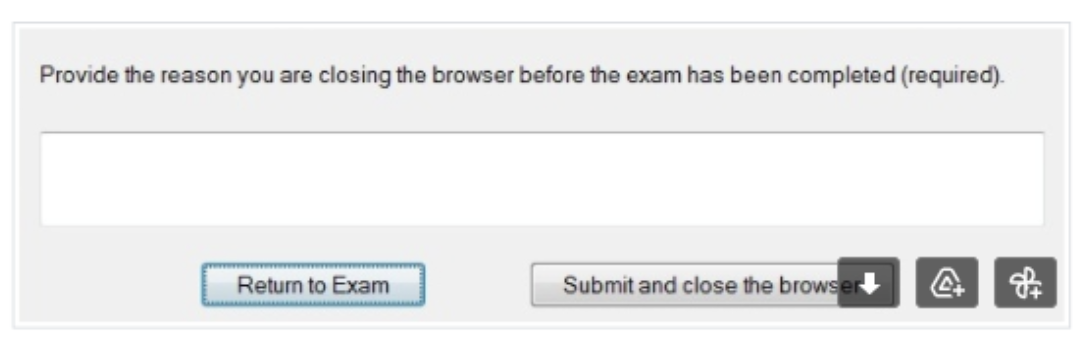
If the system freezes, ask students to restart your computer by holding down the power button for 5 to 20 second.
Before retaking the exam via spectrum exam, please ensure students close all unnecessary programs and background processes including those detected every time when they start the lockdown browser.
Related references: https://support.respondus.com/support/index.php?/Knowledgebase/Article/View/155/ 25/lockdown-browser-froze-during-a-test-and-i-cannot-exit
https://support.respondus.com/support/index.php?/Knowledgebase/Article/View/225/ 0/you-must-close-the-following-program-before-starting-the-browser-why-does-thisoccur
https://support.respondus.com/support/index.php?/Knowledgebase/Article/View/99/2 5/when-i-start-respondus-lockdown-browser-a-warning-message-states-you-mustclose-the-following-program-before-starting-the-browser-why-does-this-occur
Please ensure students that the answered questions in general are automatically saved in a certain time interval and when they progress to the next question (please try run with your students). However, please remind students to be careful, when they answer in a spreadsheet their answer will only be saved in the spreadsheet when they hit the yellow box "CLICK HERE TO SAVE YOUR WORK".
When taking an online exam with the lockdown browser, students are not able to access Microsoft Word and other programs, however they may access a spreadsheet if it is provided by lecturer.
ANSWERING WITHIN SPREADSHEET:
If the lecturer provides a link to a spreadsheet, the sheet will be opened in a new tab within the lockdown browser.
Ensure to hit the yellow box area to save their work provided within the spreadsheet.
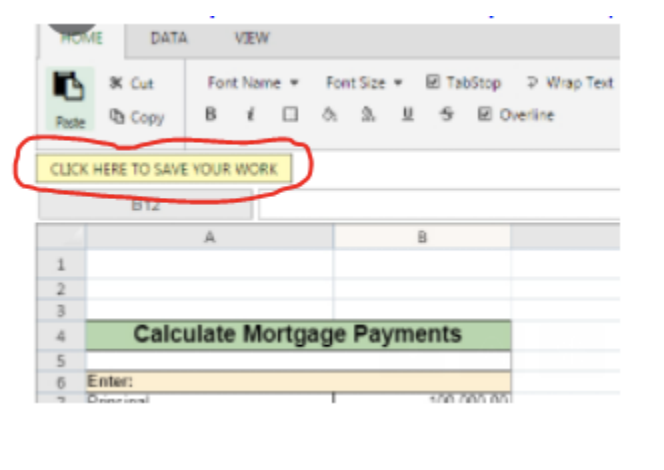
The answer will be saved in Respondus server, if students try to reopen the question again (under the same attempt session) students will be assigned to the same link. The link will be copied to their clipboard every time they hit the yellow box. This link must be pasted into the TEXTBOX answer in the main question.
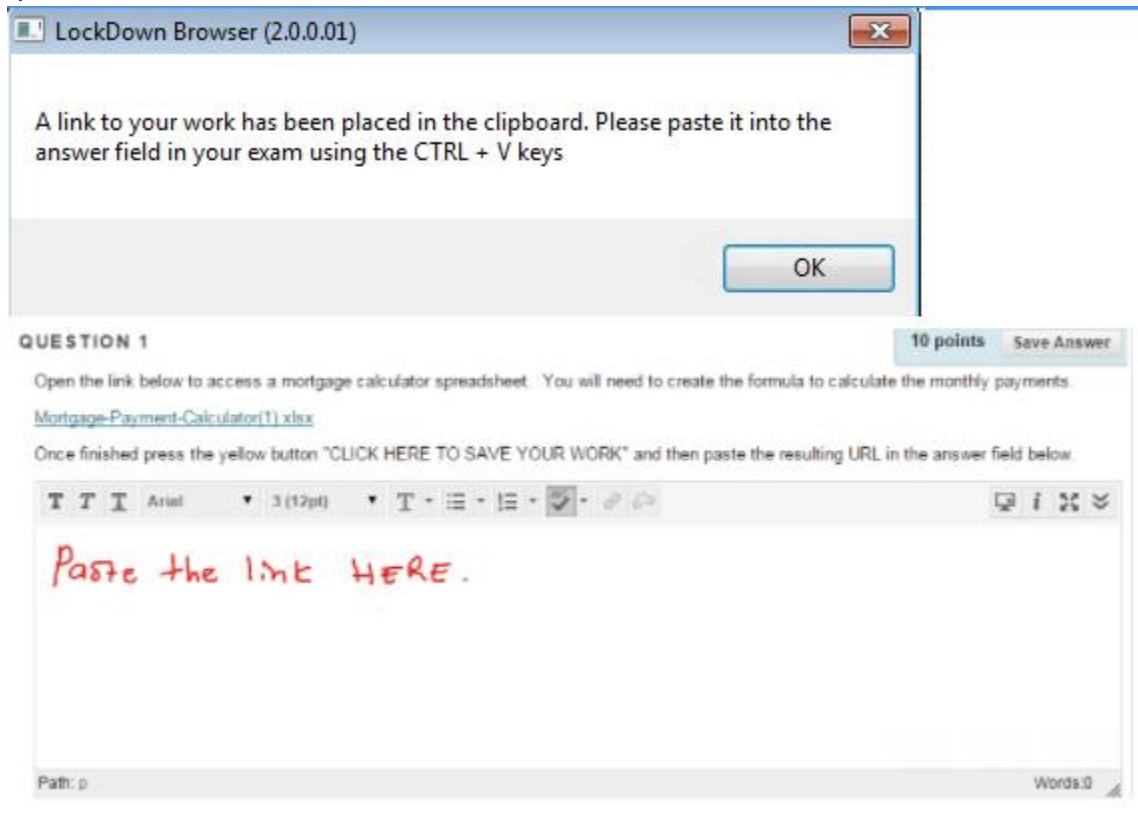
Related Link:
https://support.respondus.com/support/index.php?/Knowledgebase/Article/View/233/ 19/can-spreadsheets-be-used-with-lockdown-browser
It is not exactly excel but most of the available functions are quite similar to that of excel. Please do try-run with your student and ensure the required functions are there.
Related link:
https://support.respondus.com/support/index.php?/Knowledgebase/Article/View/233/ 19/can-spreadsheets-be-used-with-lockdown-browser
Students should test their webcam if it is fully functioning before taking the proctored exam. Please ask them to check the lighting as this is the common factor of not passing the webcam test. Webcam test needs certain ranges of internet bandwidth status. If the issue is with the internet, then the student should receive internet bandwidth message on the screen and sometimes the screen is frozen. Yet, this does not seem to be the issue here, it’s probably the webcam itself or the environment issue.
Common manageable issue. Lecturer should set multiple attempts of the exam.
Lecturer should let the student to write down the solutions on papers so they can be converted as a file (use free online combine pdf apps) and uploaded to the Spectrum from phone. Let the student quit the browser and reattempt the exam. Lecturer should set multiple attempts of the exam.
If the exam submission is successful, can quit lockdown browser with escape button or by restarting the computer. Else, student can wait till the exam expiry time.
It is not allowed to change programme Let the student quit the browser or reattempt the exam. Lecturer should set multiple attempts of the exam
Let the student quit the browser or reattempt the exam. Lecturer should set multiple attempts of the exam.
Student has internet disconnection and does not realize it. Lecturer should give the student additional time such as 15 minutes to upload file so student will be forced to stop writing the solution and he/she will notice the internet disconnection and reattempt the exam to upload the solution. Alternatively, lecturer can prepare a backup method ie submission using Microsoft form in Teams etc.
It’s true. Student may have to write down the question to avoid going back and forward through the excel link.
The solution should be submitted directly using the excel online because Lockdown browser won’t allow pasting activities. Only typing in or upload the file. programme depends on the programme.
Student has internet disconnection and does not realize it. Lecturer should give the student additional time such as 15 minutes to upload file so student will be forced to stop writing the solution and he/she will notice the internet disconnection and reattempt the exam to upload the solution. Alternatively, lecturer can prepare a backup method ie submission using Microsoft form in Teams etc.
Student has internet disconnection and does not realize it. Lecturer should give the student additional time such as 15 minutes to upload file so student will be forced to stop writing the solution and he/she will notice the internet disconnection and reattempt the exam to upload the solution. Alternatively, lecturer can prepare a backup method ie submission using Microsoft form in Teams etc. or extend the exam time in Spectrum setting for the affected student.
Lecturer should warn the students to submit the answers, say if 15 minutes are given for upload time, ask the students to stop writing and start compiling/uploading/submitting their solutions within the last 15 minutes of exam expiry time. If the students experienced internet issue that does not allow them to submit the answers on time, then the students must submit evidence to the lecturer. Only lecturer will decide whether to accept the answer or not. Warn the students sufficiently on the consequence of not submitting their solutions on time such as with mark penalty etc. to avoid cheating attempts.
Lecturer should let the student to write down the solutions on papers from the beginning so they can be converted as a file (use free online combinepdf apps) and uploaded to the Spectrum from phone. Give the student 15 minutes extra time to upload the solution. Let the student quit the browser and reattempt the exam if they faced internet disconnection. Lecturer should set multiple attempts of the exam. This can solve a lot of problems faced by the students.
Last Update: 21/12/2021